10 WordPress Alternatives to Consider in 2025
Did You Know 43% of all websites run on WordPress—including those of major corporations and small family-owned businesses.
While WordPress is the leading content management system (CMS), there are powerful alternatives available, including simpler and more affordable options for basic websites.
No matter your needs, this blog post has you covered. Want to stay updated on WordPress, web design, and the latest trends? Sign up for our newsletter and never miss an update!
10 alternatives to WordPress in 2025 [free and paid]
WordPress alternatives | Price | Key features |
Starts at $9 per month (14-day free trial available) | Simple user interface for bloggers and publishers | |
$7 per month per site (free limited plan available) | Uses a flat-file approach that doesn’t require a database | |
Free | Flexible modules that users can mix and match | |
Free | Multilingual support | |
Starts at $29 per month (3-day free trial available) | Ecommerce functionalities | |
Starts at $16 per month (14-day free trial available) | Appointment booking and ecommerce features | |
Starts at $17 per month (14-day free trial available) | AI-powered website builder and multilingual functionality | |
Starts at $14 per month (free limited plan available) | Built-in SEO and content marketing tools | |
Starts at $10 per month (free limited version available) | Free SSL certificate | |
Free | Free templates and ease of integration with Google products such as Google Forms and Calendar |
1. Ghost: The Best WordPress Alternative for a User-Friendly Blogging Experience
Price: Starts at $9 per month (14-day free trial available)
WordPress started as a blogging platform but has evolved into a full-fledged CMS, powering everything from online stores to photo galleries and directories. However, this growth has also led to complexity and feature bloat—which can be overwhelming if you just want a simple, streamlined blogging experience.
That’s where Ghost comes in. Designed specifically for bloggers and publishers, Ghost offers a clean, distraction-free interface that lets you focus on writing—without unnecessary menus, widgets, or settings getting in the way.
Why Choose Ghost?
- Faster Performance: Built with JavaScript (Node.js), Ghost is optimized for speed and scalability, running up to 678% faster than WordPress.
- Minimalist Interface: No clutter, just a seamless writing experience.
- Great for Professional Bloggers & Publishers: Focuses on content creation without extra CMS complexities.
Potential Drawbacks
- Hosting Limitations: Unlike WordPress, which runs on most shared hosting plans, Ghost requires Node.js, making it harder to find budget hosting options.
- Best for VPS & Dedicated Hosting: If you have a VPS, dedicated server, or shared hosting with Node.js, Ghost is a powerful alternative.
If you’re looking for a lightweight, fast, and distraction-free blogging platform, Ghost is a top contender.
2. Statamic: The Best Affordable Freemium WordPress Alternative
Price: Starts at $7 per month per site (Free limited plan available)
Statamic is a flat-file CMS that blends static and dynamic elements—hence its name, which comes from static and dynamic.
Unlike WordPress, which relies on a relational database management system (RDBMS) like MySQL, Statamic stores content in a simple directory structure using flat files. This makes it faster, more lightweight, and easier to manage without database complexities.
Why Choose Statamic?
- No Database Needed: Unlike WordPress, Statamic doesn’t require MySQL, making it easier to deploy, back up, and manage.
- Dynamic Capabilities: Even without a database, Statamic can still generate dynamic content like WordPress.
- Flexible & Developer-Friendly: Ideal for users who prefer customization and a modern CMS approach.
Potential Drawbacks
- Learning Curve: While simpler than WordPress in some ways, Statamic requires some technical knowledge.
- Not as Many Plugins & Themes: Unlike WordPress, which has a vast ecosystem, Statamic has fewer third-party add-ons.
If you want a fast, database-free CMS with dynamic capabilities, Statamic is a fantastic alternative. Another great flat-file CMS to explore is Kirby, which also offers a streamlined content management experience.
3. Drupal: The Best Open-Source WordPress Alternative for Complex Websites
Price: Free
Drupal is a powerful open-source CMS designed for users with web development experience in HTML, CSS, PHP, and web design. It’s a robust and flexible alternative to WordPress, best suited for complex and large-scale websites.
Why Choose Drupal?
- Highly Customizable: Drupal offers greater flexibility compared to WordPress, allowing users to build unique, feature-rich websites.
- Modular System: Instead of plugins, Drupal uses modules, which act like modular furniture—you only add what you need, reducing unnecessary bloat.
- Stronger Security: Drupal is known for its high security standards, making it a preferred CMS for government websites, enterprises, and organizations handling sensitive data.
- Scalable & Performance-Optimized: Ideal for high-traffic websites, Drupal efficiently manages large amounts of content and users.
Potential Drawbacks
- Steeper Learning Curve: Unlike WordPress, Drupal is not beginner-friendly and requires coding knowledge to unlock its full potential.
- Fewer Themes & Modules: While powerful, Drupal’s ecosystem is smaller than WordPress in terms of ready-made themes and plugins.
If you’re building a large, high-traffic, and security-focused website, Drupal is a top-tier alternative that offers unmatched flexibility and scalability.
4. Joomla: The Best User-Friendly Open-Source WordPress Alternative
Price: Free
If you’re looking for a free and flexible alternative to WordPress, Joomla is a strong contender. Like Drupal, Joomla is an open-source CMS that offers businesses and developers a high level of customization when designing websites.
Why Choose Joomla?
- User-Friendly Interface: Easier to navigate than Drupal, Joomla is a good balance between WordPress’s simplicity and Drupal’s complexity.
- Extensive Extensions & Templates: With thousands of verified third-party extensions and themes, Joomla lets you customize your site to fit your needs.
- SEO & Multilingual Support: Joomla offers built-in SEO tools and multilingual features, making it ideal for international businesses.
- Strong Community & Security: A dedicated community of volunteer developers keeps Joomla stable, updated, and secure.
Potential Drawbacks
- Not as Beginner-Friendly as WordPress: Joomla has a steeper learning curve compared to WordPress but is still easier to use than Drupal.
- Fewer Plugins Compared to WordPress: While Joomla has thousands of extensions, WordPress still leads in terms of plugin variety and ease of use.
Joomla is perfect for businesses, developers, and experienced users looking for a flexible, secure, and SEO-friendly WordPress alternative.
5. Shopify: The Best WordPress Alternative for E-commerce Sites
Price: Starts at $29 per month (Free 3-day trial)
If you’re looking for a powerful and easy-to-use platform for selling online, Shopify is one of the best alternatives to WordPress. Unlike WordPress, which requires plugins like WooCommerce to create an online store, Shopify is a dedicated e-commerce platform designed specifically for businesses selling products or services:
Why Choose Shopify?
- All-in-One E-commerce Solution: Shopify provides hosting, security, payment processing, and inventory management, so you don’t need to manage everything separately.
- Easy to Set Up & Use: No coding or technical experience is needed—perfect for beginners and small business owners.
- Built-in Payment Gateway & Multi-Currency Support: Accept payments via credit cards, PayPal, Apple Pay, Google Pay, and more without additional setup.
- SEO & Marketing Tools: Shopify includes SEO optimization, email marketing, and social media integration to help you drive traffic and sales.
- Scalability: Whether you’re a small startup or a growing business, Shopify can scale with your needs.
Potential Drawbacks
- Monthly Fees: Unlike WordPress (which is free), Shopify has subscription costs starting at $29 per month.
- Less Customization than WordPress: While Shopify themes are well-designed, WordPress offers more flexibility with custom coding.
- Transaction Fees: If you don’t use Shopify Payments, you may have to pay additional transaction fees.
Shopify is ideal for e-commerce businesses looking for a hassle-free, secure, and scalable platform to sell online.
6. Squarespace: The Best WordPress Alternative with Built-in Marketing Tools
Price: Starts at $16 per month (14-day free trial available)
If you’re looking for a beautiful, all-in-one website builder with marketing features, Squarespace is a great WordPress alternative. It’s perfect for small businesses, bloggers, freelancers, and creatives who want a professional-looking website without coding skills.
Why Choose Squarespace?
- Stunning, Mobile-Friendly Templates: Choose from high-quality, modern templates that are fully responsive and customizable.
- Built-in Blogging & E-commerce Features: You can write blog posts, sell products/services, or showcase a portfolio effortlessly.
- Marketing & SEO Tools: Includes email campaign management, SEO settings, social media integration, and analytics to help you grow your business.
- Online Booking & Scheduling: Ideal for service-based businesses, Squarespace has a meeting scheduler that allows clients to book appointments online.
- Secure & Hassle-Free Hosting: Squarespace provides secure hosting, SSL certificates, and automatic updates so you don’t have to worry about maintenance.
Potential Drawbacks
- Less Flexibility than WordPress: While Squarespace is easy to use, WordPress offers more customization options for advanced users.
- Limited Third-Party Integrations: Unlike WordPress, Squarespace doesn’t support as many plugins or extensions.
- Monthly Subscription Fees: Unlike WordPress (which is free to use with hosting), Squarespace requires a paid plan starting at $16 per month.
Squarespace is ideal for individuals and businesses that want a simple yet professional website with built-in marketing and e-commerce tools.






7. Wix: The Best AI-Powered Website Builder for Beginners
Price: Starts at $17 per month (14-day free trial available)
If you have limited or no coding skills, Wix is an excellent WordPress alternative that offers an easy-to-use, AI-powered website builder:
Why Choose Wix?
- Beginner-Friendly Drag-and-Drop Builder: No coding skills needed—just customize pre-designed templates to fit your brand.
- AI-Powered Website Creation: Wix ADI (Artificial Design Intelligence) builds a website for you based on your answers to a few simple questions.
- Mobile-Friendly Templates: Choose from 800+ customizable designs that look great on any device.
- Built-in Blogging & Scheduling Tools: Ideal for content creators, freelancers, and service-based businesses.
- E-commerce Capabilities: Manage your online store, accept payments, and sell on social media using Wix’s eCommerce dashboard.
- Multilingual Support: Expand globally with Wix Multilingual, which helps translate your website and create local subdomains.
- SEO & Marketing Tools: Wix provides SEO optimization, email marketing, and social media integrations to grow your audience.
Potential Drawbacks
- Limited Flexibility Compared to WordPress: Once you pick a template, you can’t switch without rebuilding your site.
- Higher Costs for Advanced Features: Features like eCommerce, analytics, and advanced marketing tools require higher-tier plans.
- Less Control Over Hosting & Performance: Unlike WordPress, Wix manages hosting for you, so you have less flexibility over site performance.
Wix is ideal for beginners, small businesses, freelancers, and entrepreneurs who want an AI-powered, all-in-one website builder without technical hassles.
8. Webflow: The Best WordPress Alternative for Content Marketing
Price: Starts at $14 per month (free limited plan available)
If you’re looking for a powerful website builder that combines design flexibility with content marketing tools, Webflow is a great alternative to WordPress:
Why Choose Webflow?
No-Code Website Builder with Advanced Design Control: Webflow offers a visual drag-and-drop editor while allowing custom HTML, CSS, and JavaScript for full creative control.
- Built-in CMS for Content Marketing: Easily create blogs, case studies, portfolios, and landing pages with Webflow’s content management system (CMS).
- SEO-Friendly Features: Webflow automatically generates clean code, allowing faster page speeds and better rankings on Google.
- Responsive & Mobile-Optimized Templates: Choose from 100+ professionally designed templates or start from scratch.
- Custom Animations & Interactions: Add scroll effects, hover animations, and other dynamic elements without coding.
- E-commerce Capabilities: Sell products, manage inventory, and process payments with Webflow’s eCommerce tools.
- No Plugin Dependencies: Unlike WordPress, Webflow has built-in features, reducing the need for third-party plugins that can slow down your site.
Potential Drawbacks
- Steeper Learning Curve: Webflow’s advanced design tools require time to learn, making it less beginner-friendly than Wix or Squarespace.
- Limited Free Plan: While Webflow offers a free plan, it does not include a custom domain and has usage restrictions.
- Higher Costs for Advanced Features: Webflow pricing increases with added features like CMS hosting and eCommerce capabilities.
Webflow is ideal for designers, marketers, and content creators who want full control over their website’s design and content marketing strategy—without needing to code.
- Weebly: Best User-Friendly WordPress Alternative with Built-in Analytics
Price: Starts at $10 per month (free limited version available)
If you’re looking for a beginner-friendly WordPress alternative with built-in analytics and eCommerce features, Weebly is a great choice.
Why Choose Weebly?
Simple Drag-and-Drop Editor: No coding required—just customize templates and build your site effortlessly.
Built-in SEO & Mobile-Optimized Designs: Helps your site rank on Google and ensures it looks great on all devices.
Free SSL Certificate: Even the free version includes HTTPS security for data protection.
Integrated Analytics: Track visitor activity, page performance, and sales insights directly within Weebly’s dashboard.
eCommerce Features: Sell products online with Weebly’s built-in shopping cart, inventory management, and payment processing.
Email Marketing Tools: Automatically send abandoned cart emails and nurture leads with email campaigns.
Potential Drawbacks
Limited Customization: Compared to WordPress or Webflow, Weebly offers fewer design customization options.
Fewer Plugins & Extensions: Unlike WordPress, Weebly has a smaller app store for adding extra features.
Basic Blogging Features: While you can create a blog, it lacks advanced customization and content management features.
Weebly is ideal for small businesses, beginners, and online stores looking for an easy-to-use website builder with analytics and marketing tools.
10. Google Sites: Best Free WordPress Alternative for Simple Websites
Price: Free
If you need a basic, no-cost website solution, Google Sites is one of the best free alternatives to WordPress. It’s perfect for personal projects, small teams, or intranet websites without the need for coding.
Why Choose Google Sites?
Completely Free: No hidden fees, hosting costs, or premium plans.
Easy-to-Use Drag-and-Drop Builder: No coding required; just select a template and customize it.
Google Integration: Connects seamlessly with Google Drive, Google Calendar, Google Forms, and YouTube.
Collaboration-Friendly: Multiple users can edit the site in real-time, just like Google Docs.
Mobile-Optimized: Ensures your site looks good on desktop, tablet, and mobile devices.
Potential Drawbacks
- Limited Customization: Fewer design options compared to Wix, Squarespace, or WordPress.
- No Built-in SEO Features: You’ll need manual optimization for search rankings.
- Basic Functionality: Lacks advanced ecommerce, blogging, or marketing tools.
- Google Sites Branding: Custom domains are possible, but your site might still feel like a Google tool.
Who Should Use Google Sites?
✅ Best for: Personal websites, portfolios, small business pages, event pages, and internal company sites.
❌ Not ideal for: ECommerce, professional blogs, or highly customized business websites.
If you need a simple, free, and quick website, Google Sites is a hassle-free option! Want help choosing the best alternative for your needs? Let me know! 🚀
Author


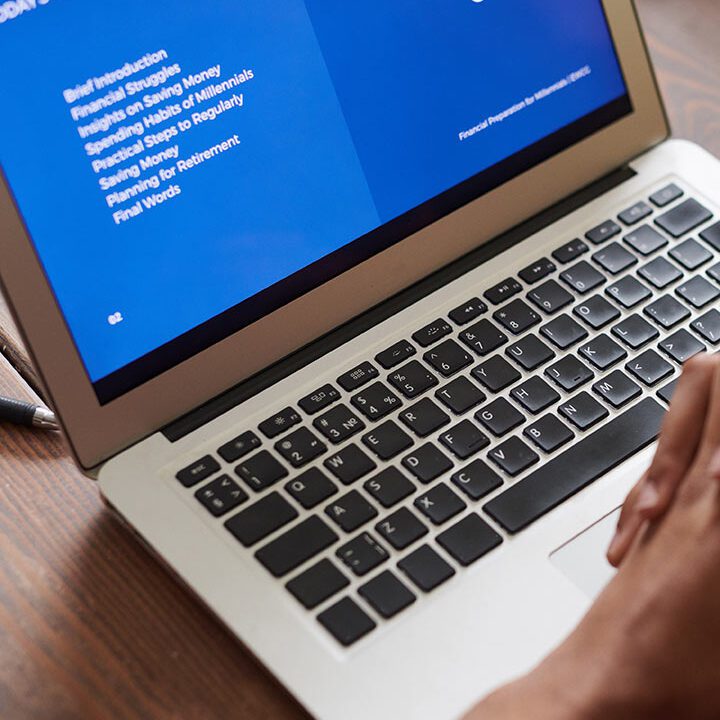





40 Best Contact Us Pages to Draw Inspiration From – artechlead.com
February 19, 2025[…] makes it onto the list of top contact page designs because it […]
Skyler Hinton
April 15, 2025Love how this post emphasizes data-driven selling! For those buried in guesswork, Helium 10’s tools demystify trends and competition. A friend swears by their profit-tracking features—game-changer for margins. There’s a comprehensive resource diving into its pros and cons that’s worth bookmarking. Always refreshing to see actionable advice for Amazon success!
Gerald Lynn
May 10, 2025Great insight! Managing cloud servers often seems complex, but Cloudways takes the stress out of the equation. Their platform delivers powerful performance without the usual technical headaches. It’s an ideal solution for those who want scalable hosting without getting lost in server configurations. Definitely worth checking out for a smoother hosting journey. Keep up the excellent work! Explore more through the link.
17 Best WordPress Plugins ( Free and Paid tool for Every Site ) - artechlead.com
May 14, 2025[…] is a powerful security plugin that shields your WordPress site from malware, brute force attacks, and DDoS threats. It provides a Web Application Firewall (WAF) […]
Jazmyn Solis
June 27, 202525 Easy Steps To Make Your Website Faster – https://digitalfinds.reviewfriendly.com/make-your-website-faster/