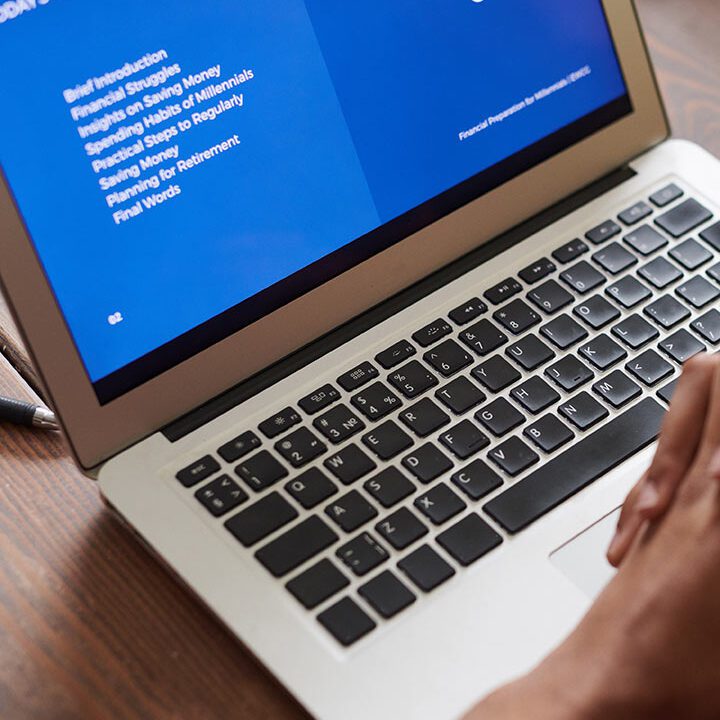Top 5 Ultimate Tips for Website Performance Optimization
In today’s rapid digital world, users anticipate websites to load without delay.. If your website takes too long to load, you risk losing visitors, leads, and revenue. Website performance optimization is not just a technical concern—it’s a critical aspect of user experience, SEO, and business success.
In this guide, we’ll take a deep dive into what website performance optimization is, why it matters, and proven strategies to make your website lightning fast.
What Is Website Performance Optimization?
Website performance optimization is the process of improving the speed and efficiency with which your website loads and runs in the user’s browser. This includes everything from minimizing file sizes and reducing server response times to optimizing code and improving rendering speed on both desktop and mobile devices.
Why Website Performance Optimization Matters
1. Improves User Experience
According to a Google study, 53% of mobile users leave websites that take more than 3 seconds to load.. A website that loads quickly delivers a seamless and interactive experience, motivating visitors to remain engaged, browse additional content, and complete desired actions.
2. Boosts Search Engine Rankings
Google has confirmed that page speed is a ranking factor, particularly with the rollout of Core Web Vitals. Fast-loading websites tend to achieve better positions in search engine listings, leading to greater exposure and increased visitor traffic.
3.Increases Conversions and Revenue
Every second counts—literally. Studies show that a 1-second delay in page load time can result in a 7% reduction in conversions. Speeding up your site improves your conversion rates, reduces cart abandonment, and increases revenue.
4.Supports Mobile-First Design
With mobile devices accounting for over half of web traffic, optimizing your site for mobile speed and performance is more important than ever.
Key Metrics to Track
It’s important to first grasp the core performance metrics that shape website speed before beginning any optimization efforts.
Time to First Byte (TTFB)- How long it takes the server to respond.
First Contentful Paint (FCP)-When the first piece of content appears.
Largest Contentful Paint (LCP)-measures the moment when the main, largest visual element on a page is fully rendered and visible to the user.
Cumulative Layout Shift (CLS)-Measures unexpected layout changes.
First Input Delay (FID)-tracks the time it takes for the browser to respond after a user first interacts with the page.
To assess and keep an eye on these performance indicators, consider using tools such as Google Lighthouse, PageSpeed Insights, or WebPageTest.
Proven Strategies for Website Performance Optimization
1.Optimize Images
Images often make up the bulk of a webpage’s size.
- Use modern formats like WebP or AVIF.
- Compress images with tools like TinyPNG or ImageOptim.
- Use responsive images (srcset) to serve different sizes to different devices.
- Lazy-load offscreen images using the loading=”lazy” attribute.
2.Minify and Combine Files
Reduce the size and number of your CSS, JavaScript, and HTML files.
- Use tools like UglifyJS (for JavaScript), CSSNano (for CSS), and HTMLMinifier.
- Combine multiple files into one where possible to reduce HTTP requests.
- Remove unused CSS and JavaScript (tools like PurgeCSS can help).
3.Use a Content Delivery Network (CDN)
CDNs distribute your website’s static files across servers around the globe, serving them from locations closer to users.
- Popular CDNs: Cloudflare, Amazon CloudFront, Fastly, Akamai.
- Benefits include reduced latency, improved load times, and protection against traffic spikes.
4.Optimize Server Response Time
Server-side performance is just as crucial.
- Choose high-performance hosting providers with solid uptime and support.
- Use a fast backend stack (e.g., LAMP, Node.js, or JAMstack for static sites).
- Optimize database queries, and implement caching layers (like Redis or Memcached).
5.Reduce Redirects
Redirects add extra HTTP requests and increase page load times.
- Avoid unnecessary redirects.
- Always use direct links when possible.
Bonus Tips
- Enable GZIP- Compress HTML, CSS, and JS files.
- Use lightweight themes and plugins- Especially in WordPress, bloated themes slow you down.
- Optimize fonts- Use system fonts or subset web fonts to reduce size.
- Reduce third-party scripts- Each additional plugin or tracking script can delay your page.
Conclusion
To consider only website functionality and code has no place in your plans for optimizing a brand-new, blazing fast, high-performance websites. . With users demanding speed, search engines rewarding it, and conversions depending on it, optimizing your website’s performance should be a top priority. Start with a performance audit, implement the strategies above, and continuously test and improve. The result? A faster, more user-friendly website that performs better across the board.
Author