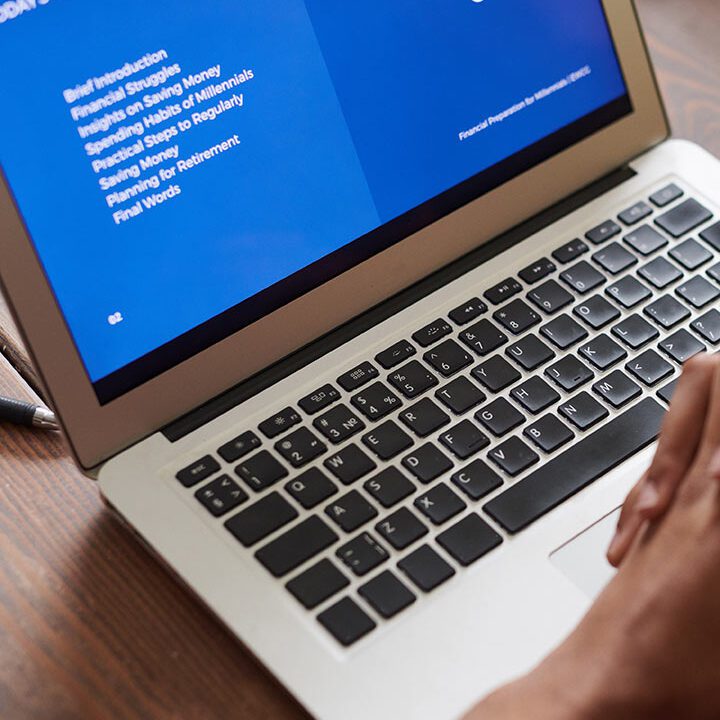How to Check Website Ranking in Google Search
Whether you’re a digital marketer, a business owner, or simply someone trying to get better at SEO, knowing how your website ranks in Google search results is vital. Without monitoring your rankings, you can’t truly assess the effectiveness of your SEO strategies, nor can you adjust when things aren’t going your way. In this article, we’ll explore how to track your website ranking in Google search, offering a detailed, step-by-step guide on the methods you can use, why each matters, and how they all contribute to your website’s success.
Why Knowing Your Google Ranking Matters
Imagine you’re working tirelessly to optimize your website for SEO. You adjust content, build backlinks, and make sure everything from page load speed to mobile optimization is on point. But how do you know if all that hard work is paying off? That’s where website ranking comes into play.
- What Exactly Does Website Ranking Mean?
Ranking refers to the position at which your webpage appears in Google’s search engine results for a particular keyword or query. For example, if you search for “best coffee shops near me,” and your website is listed on the first page, it means your site is ranked well for that search term.
Knowing where your site ranks can give you insight into how well your SEO strategies are working. It’s not just about seeing if you’re ranking well; it’s about understanding why certain pages perform better than others and what areas need improvement.
How Google Ranks Websites: A Brief Overview
Google’s ranking algorithm is designed to assess the relevance and quality of websites to determine which pages appear at the top of search results. But what exactly does Google look for?
Google uses more than 200 ranking factors to evaluate pages, with some of the most important being:
- Content quality: Does your content answer the searcher’s query comprehensively and clearly?
- Backlinks: Do other reputable websites link to your page, signaling its trustworthiness?
- Technical SEO: Is your website mobile-friendly, fast, and easy to navigate?
- User experience: How long do visitors stay on your page? A longer time usually means your content is engaging.
Google’s algorithms evolve over time, so understanding what’s behind your rankings and adjusting your strategy accordingly is essential.
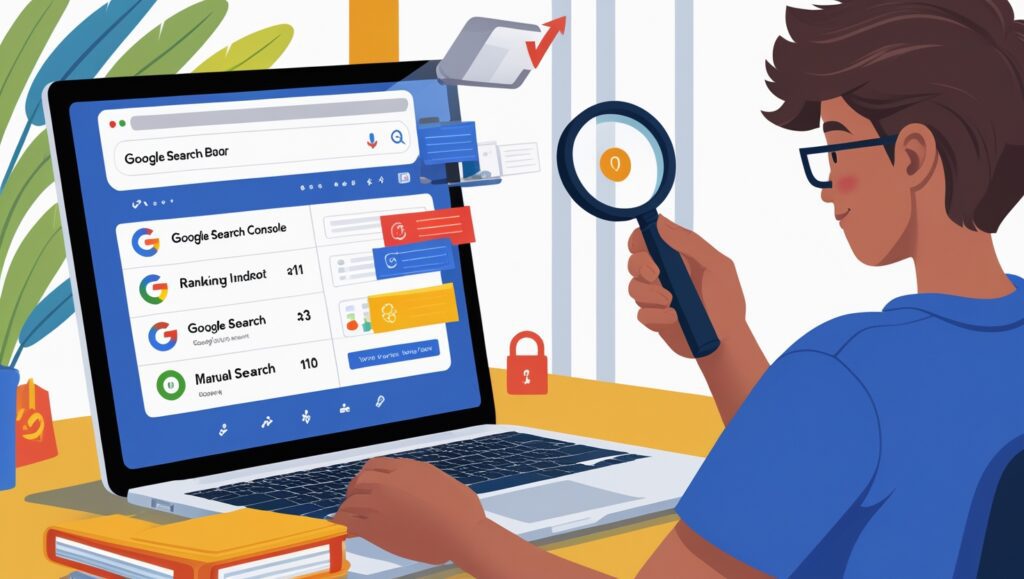
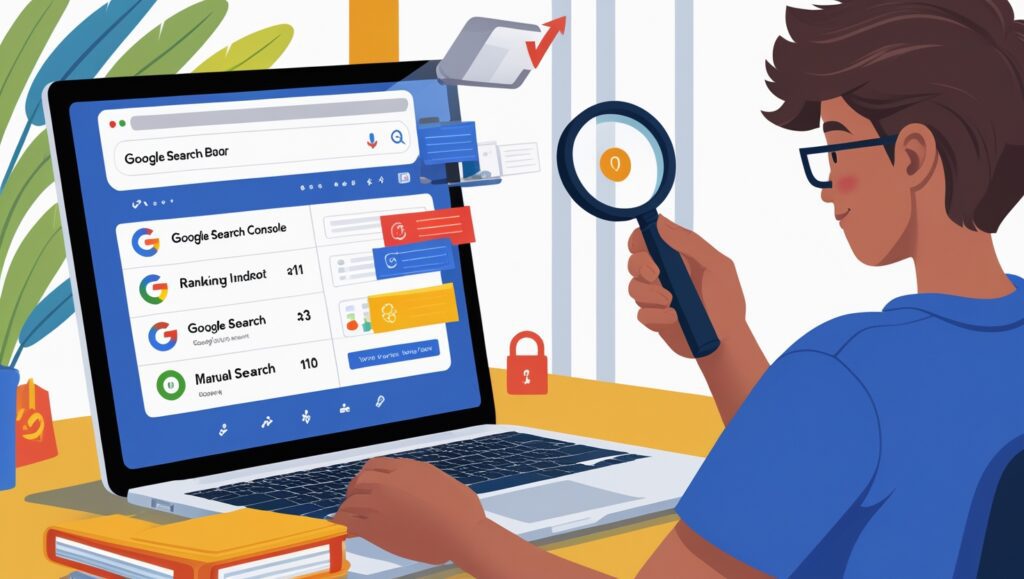
Why Monitoring Your Website Ranking Is Essential
Tracking your website ranking isn’t just about seeing where you stand. It’s about gaining insights into how your site is performing, identifying what’s working, and understanding what needs to be improved.
- Understanding Website Traffic and SEO Performance
By monitoring your rankings, you gain a clearer picture of how many clicks your website receives, where the traffic is coming from, and how well your pages are converting visitors into leads or customers. - Learning from Competitors’ Rankings
By tracking not only your own rankings but also those of competitors, you can identify opportunities to outrank them or adopt strategies that are working well for them.
How to Track Your Website Ranking in Google
- How to Set Up Google Search Console
First, you need to verify your website. This can be done through various methods like HTML file uploads, domain name provider verification, or using Google Analytics. - How to Use Search Performance Data for Rankings
Once set up, GSC allows you to view data such as impressions, clicks, average position, and click-through rate (CTR) for your pages and keywords. This data helps you see how well your pages are ranking for different search terms. - Interpreting Data: What Clicks, Impressions, and CTR Tell You
- Impressions: The number of times your page appeared in a search result.
- Clicks: The number of times someone clicked on your page.
- Average Position: The average position your page ranks in search results for a given keyword.
By analyzing these metrics, you can identify keywords you’re ranking for, track how your rankings have changed over time, and find areas that need improvement.
Third-Party SEO Tools: A Comparison
If you’re looking for even more detailed insights, third-party SEO tools like SEMrush, Ahrefs, and Moz provide a deeper dive into your ranking data and offer competitive analysis features.
- SEMrush: A robust platform for tracking keyword positions, SEO audits, and competitor performance.
- Ahrefs: Known for its powerful backlink tracking capabilities, Ahrefs also offers keyword tracking and ranking data.
- Moz: Offers a user-friendly interface with easy-to-understand ranking tracking and SEO metrics.
Each of these tools provides detailed insights into your rankings and the SEO strategies that are driving the most success.
Manual Ranking Tracking: Is It Worth the Effort?
For a simpler approach, you can manually check your website’s ranking by performing a Google search for the keywords you want to track.
How to Do It Right Without Getting Misled
Always use Incognito Mode in your browser to avoid personalized results. When Google tracks your past search history, it can show you different results than what a first-time visitor would see.
The Problem with Personalized Search Results
If you don’t use Incognito Mode, you might see rankings tailored to your personal search history, which can be skewed. For accurate rankings, it’s crucial to use a neutral search session
Conclusion
Knowing your website ranking in Google is a cornerstone of any successful SEO strategy. Whether you’re using Google Search Console, third-party tools like SEMrush or Ahrefs, or tracking manually, staying informed about where your site ranks can guide you in making the necessary changes to improve your performance. Regularly tracking your rankings ensures that you stay ahead of the competition, adapt to changes in Google’s algorithms, and maintain a high-quality, user-friendly website.
Author