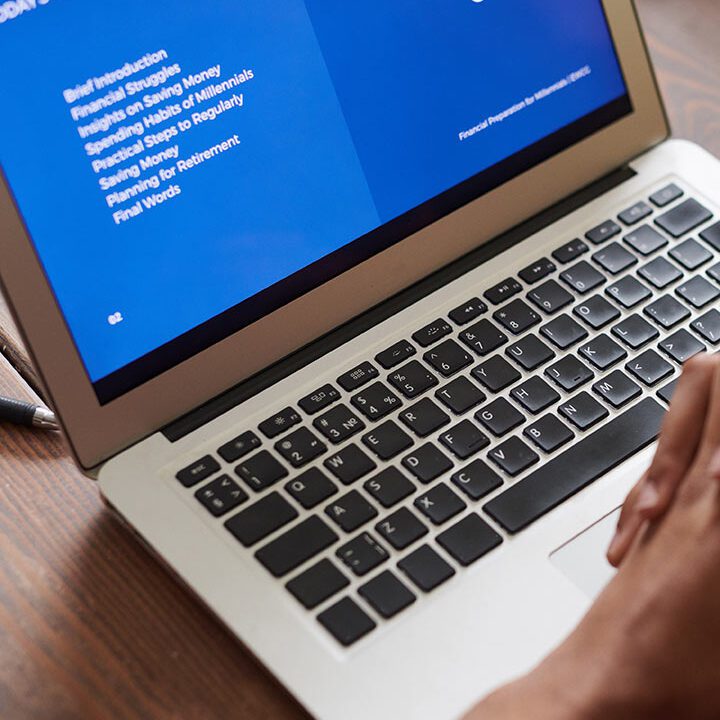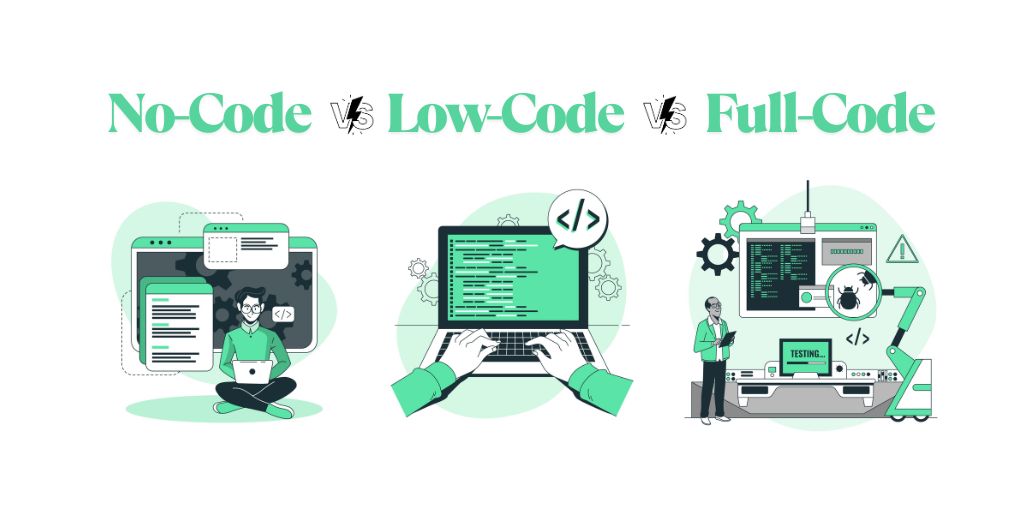No Code vs Low Code vs Full Code: Choosing the Right Approach for Your Website
The world has become so much faster; building a website has become so possible. No longer is it the exclusive prerogative of the supremely technology-bound developer or the business-savvy person with little or no technical know-how. There are different development approaches: no-code, low-code, and full code. Each approach differs in its strengths, weaknesses, and the situations that best suit its use. This article shall explain each of these approaches, elaborate on their pros and cons, mention some of the popular platforms, and finally help you decide which might be best suited for your website project.
What is No Code?
No-code development is an approach where users build websites or applications without writing a single line of code. It leverages visual development tools and drag-and-drop interfaces to create viable web solutions. No-code is suitable for people or businesses that need to put digital products out fast and lack funds or resources to hire developers.
Pros and Cons of No Code
Pros:
- Super easy to learn
- Commendably fast development and deployment
- Cost-effective
- Great for MVPs (Minimum Viable Products)
- Promotes Experimentation and Iteration
Cons:
- Customization is just a figment of one’s imagination.
- Scalability only goes as far as our digital wizardry.
- Everything depends on the proprietary platform available to us.
- There may be numerous compromises in terms of speed and SEO performance.
Platforms for No Code
Several platforms support no-code development. Some popular options include:
- Wix: Best for simple websites and small businesses
- Webflow: Combines design freedom with no-code tools
- Bubble: Ideal for building web applications
- Squarespace: Perfect for portfolios and small eCommerce sites
- Shopify: For no-code eCommerce development
Is No-Code Website Good for You?
A no-code site is excellent for:
- Starting the business now
- Prototyping or launching a product quickly
- Not being tech-savvy
- Creating just a simple site with basic functionality
Should your desire include an extensive amount of scaling with custom integrations, however, then no-code will eventually become limiting.
What is Low Code?
Low-code is a mode of development somewhere in between coding and no coding. It would require little coding, and minimal technical customization for your application. This works best for an end-user who knows a little coding or has access to a developer or someone who wants more flexibility than no code and doesn’t want the complexity of full code development.
Pros and Cons of Low Code
Pros:
- Tempest-like speed compared to complete code writing
- Enables an intermediate level of customization
- Relatively scalable than that which is entirely no-code
- Reduces the time of the development cycle
Cons:
- Learning curve for non-technical users
- Some limitations in customization
- May still require developer support for advanced features
Platforms for Low Code
Popular low-code platforms include:
- OutSystems: Great for enterprise-grade applications
- Mendix: Offers robust features for developers and business users
- Zoho Creator: Ideal for internal business tools
- Appgyver: A free platform suitable for startups
- Microsoft Power Apps: Good for integrating with the Microsoft ecosystem
Is a Low-Code Website Good for You?
Employ low code when:
- You need a quick but moderately customizable launch.
- You do not have a developer or any prior knowledge of coding.
- You plan to build a site that is scalable and somewhat complex.
Low-code platforms give you ease of use with some flexibility, so they are an attractive choice if your business needs just a little bit more than what no-code platforms can offer.
What is Full Code?
Full code is the old way of developing software and websites, where you write every line of code manually. Using programming languages like HTML, CSS, JavaScript, Python, PHP, Java, and such, it gives complete control over how a certain website or application works, looks, and scales.
Unlike the no-code or low-code platforms that abstract a great part of the development work, full code needs extensive technical expertise as well as understanding regarding software architecture, databases, security, and performance optimization. It’s the ‘go-to’ way for custom, complex, or high-performance applications where precision and customization are needed.
Development works of full code usually include the establishment of the development environment, writing frontend and backend codes, and manual integration of APIs in addition to the most frequent maintenance and debugging activity. Although resource-intensive, full code is the best regarding flexibility and potential.
Pros and Cons of Full Code
Pros:
- Unlimited customization
- High scalability and performance
- Full control over features, security, and SEO
- Flexibility in choosing frameworks and tools
Cons:
- Requires technical expertise
- Development takes more time
- Higher cost (if hiring developers)
- More complex maintenance
Best Tools for Full Code
When it comes to full-code website development, there is a wide array of tools and technologies to choose from:
- HTML, CSS, JavaScript: Core technologies for web development
- React, Vue, Angular: JavaScript frameworks for building dynamic UIs
- Node.js, Django, Laravel: Backend frameworks
- VS Code, WebStorm: Popular code editors
- GitHub, GitLab: For version control
Is Full-Code Website Good for You?
Full code is ideal if you:
- Require full control over your website’s functionality
- Plan to scale and maintain your website long-term
- Need complex integrations or custom features
- Have access to skilled developers.
This approach is best for large businesses, tech startups, and organizations with specific technical requirements.
No Code vs Low Code vs Full Code: Find the right Website for You?
Since the factors that would govern choosing between no-code, low-code, and full-code solutions include technical capability, complexity of the project, timeline, budget, and scalability requirements, let’s take a closer look at each in the context of making a decision:
Go for No Code If:
- You are a non-developer or entrepreneur wanting to launch early without hiring a developer.
- You want simple websites for a portfolio, blog, landing page, or MVP.
- Speed is of the essence, and you wish to validate your concept with the least investment.
- You want to run the website by yourself, drag-and-drop ready, and using prebuilt templates.
- The funds are limited, and you do want to pay for ongoing developer support.
Best suited for: Small businesses, startups testing ideas, solo founders, and personal endeavors.
Go for Low Code If:
- You have some technical know-how or can get a developer into the mix for the odd customization.
- You are building internal tools, dashboards, or apps that need some customization but the times do not justify a full-fledged development.
- Time to market is important, but you want a little flexibility than no code.
- You need some API or database connectivity with the freedom to customize logic, without having to start from scratch.
- You expect growth and may eventually transition into full-code.
Best suited for: Mid-sized businesses, internal operational tools, and hybrid teams of business users and developers.
Go for Full Code If:
- You want full control over design, functionality, performance, and scalability.
- You are building complex applications, such as social networks, e-commerce platforms, SaaS products, or anything with custom workflows.
- Security and performance come first.
- You need unique integrations or expect to scale rapidly and massively.
- You have a competent development team or are willing to hire one.
Best suited for: Enterprises, tech startups with complex needs, developers building custom software, and high-traffic websites.
Comparative Use Case Examples:
Project Type | No-Code | Low-Code | Full-Code |
Personal Portfolio | ✅ | ✅ | ✅ |
Landing Page | ✅ | ✅ | ❌ |
Internal Dashboard | ❌ | ✅ | ✅ |
E-Commerce Store | ✅ (basic) | ✅ | ✅ (large Scale) |
Social Network | ❌ | ❌ | ✅ |
SaaS Platform | ❌ | ✅ (MVP) | ✅ |
Need Help Choosing the Right Path?
As an SEO and web development agency, we specialize in helping businesses like yours find the perfect website solution. Whether you need a simple no-code website, a scalable low-code application, or a fully custom-coded platform built for growth and performance, we can help you bring your vision to life.
Contact us today for a free consultation on SEO and web development services tailored to your needs.
Final Words
No code vs low code vs full code, all have their respective positions in today’s web development environment. No code gives non-technical users the ability to set up fully functional websites. Low code comes in between for moderate customization, and full code remains the one that dreams of being shoulder-on with prowess: scalable and feature-rich applications. So it all depends on what fits best into your specific requirements, limitations, and plans. There is a solution out there for everything, from your blog to the latest big platform that fits your vision and capabilities like a glove.
Author