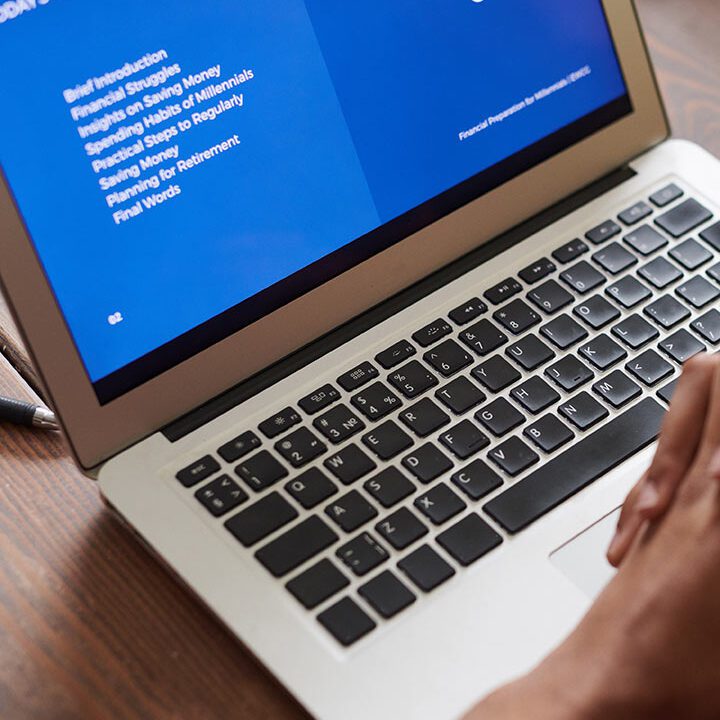Squarespace vs WordPress: Which Website Builder Wins in 2025?
Selecting the correct website builder can change the face of your online presence. Today, with so many options, two famous platforms are Squarespace and WordPress. While both are powerful in building and managing a website, they create different experiences for different types of users.
This comparison will explore the differences between Squarespace vs WordPress in terms of ease of use, design options, customizations, SEO, e-commerce solutions, and much more, so that you will be in a better position to choose which platform will suit you best in the year 2025.
What is Squarespace?
Squarespace website-building services offer an all-in-one platform with user-friendly operation and beautiful responsive templates. Squarespace is for the people who want to build a professional-looking website in a very short time without the need to learn coding. Be it your portfolio, blog, or online store, there are tools and templates galore from Squarespace to get you going.
Key features of Squarespace include:
- Drag-and-drop website builder
- Pre-designed, modern templates
- Mobile-optimized websites
- E-commerce functionality built in
- Hosting is included with every plan
Due to its simplicity, Squarespace becomes an excellent option for beginners, small-business owners, and creative professionals who want a nice and polished site with very little fuss.
What is WordPress?
WordPress is the most used content management system globally, boasting more than 40% of all websites operating through it. Unlike Squarespace, WordPress has a hosted solution (WordPress.com) and a self-hosted solution (WordPress.org). The self-hosted solution offers more flexibility and control.
WordPress allows the source code to be changed by developers for custom features and design. Great for users who need full control of the site’s functionality but are ready to learn or hire developers to assist them in advanced customizations.
Here are some key features of WordPress:
- Open-source software (self-hosted WordPress.org)
- Extensive plugin library
- Customizable themes
- Full control over hosting, domain, and content
- Wonderfully active, huge community of users and developers
This platform is meant for businesses, bloggers, and developers who need a highly customizable solution. However, they should be prepared for a bit of a learning curve.
Ease of Use: Drag-and-Drop vs. DIY Customization
Squarespace:
When it comes to ease of use, Squarespace is designed for simplicity. Its drag-and-drop builder allows users to create a website with minimal effort, even without prior web design experience. The platform’s interface is intuitive, and the design process feels seamless, making it an excellent choice for beginners.
WordPress:
On the other side, WordPress offers greater flexibility but comes with a steeper learning curve. While it does offer some drag-and-drop builders (like Elementor), creating a site on WordPress may require some understanding of technical terms, like plugins, themes, and widgets. Users who are new to website creation may find WordPress overwhelming at first.
Design and Templates: Modern Aesthetics vs. Endless Options
Squarespace:
Squarespace templates are beautiful, and they’re all mobile-optimized. All those eye-candy templates are created for designers to easily create beautiful-looking websites without hiring one. Though Squarespace does not have a lot of templates, it has very polished templates, which are somewhat limited in customization.
WordPress:
WordPress offers different options in themes: there are both free and premium themes created by developers from every corner of the earth. Almost everything is possible when you develop with WordPress, making it much more complex and unique compared to other websites. However, this means that the selection of which theme is quite tricky. Also, you need to take care of how that theme plays along with other plugins.
Flexibility and Customization: Closed vs. Open Ecosystem
Showcase is not as flexible and hence customizable as WordPress, yet both severely differ in their approaches.
Squarespace:
Squarespace: This serves as a closed system. That means they are quite restricted in their ability to customize. Some designs are made available among its templates, as well as limited control over elements of the site, but users themselves are invariably located within the typical structures of the platform. Very difficult applicability of design past the given options, by coding mostly, and well beyond what can be done.
Yes, Squarespace does have a developer mode that allows adding custom code (HTML, CSS, JavaScript), and more; however, the core customization aspects are limited due to the importance of the platform’s usability and stability.
WordPress:
On the other hand, WordPress is an open-source platform. Very flexible and customizable. A user may grab custom coding, amend themes, and create his/her plugins, to bring in the scope that he/she has in mind exactly. Moreover, the creation of a wider plugin use budget is with WordPress, having thousands of plugins from different developers, which can ramp up the functionality of the site, from SEO tools to security enhancements, among others.
But then, there is always the fact that WordPress offers the full freedom of modifying the backend code; that’s why it is best for huge, unique websites. For those who simply need a fully adjustable site and can either code themselves or pay a developer to do advanced modifications, WordPress is an ideal platform for them.
SEO Capabilities: Which Platform Gives You the Edge?
Search engine optimization is one of the important factors for any website willing to attract visitors. Both Squarespace and WordPress have compelling features concerning SEO; yet, they are not the same in such cases.
Squarespace:
Among the features it provides are built-in SEO tools to help your site rank on search engines. Its platform produces clean, efficient code automatically; the templates are optimized for mobile devices, which helps SEO ranking. It allows editing of metadata, title tags, and descriptions and comes with integrated analytics that keep your data tracks.
One of the disadvantages of Squarespace is that its built-in tools are so limited compared to what WordPress offers. It has less flexibility for optimizing technical SEO elements, such as very simple structured data, site speed optimizations, and advanced redirects.
WordPress:
WordPress always dominates when it comes to SEO features. With plugins such as Yoast SEO, Rank Math, or All in One SEO, WordPress is a fantastic source of hundreds of tools to help optimize their sites for search engines. These plugins let you manage site on-page SEO such as meta descriptions, title tags, sitemaps, among others, and proceed to advanced features such as breadcrumbs, schema markup, and 301 redirects.
Very great flexibility for technical SEO, which means the control of speed optimizations, site caching tools, and integration to third-party tools like Google Search Console.
The open-source makes it customizable, code-wise, and improves more on SEO. WordPress is undoubtedly the best option for someone wanting exhaustive, advanced SEO.
E-commerce Features: Selling with Squarespace vs WordPress


While both of them have powerful e-commerce features, they address different business types.
Squarespace E-commerce:
Squarespace has all the parts of an e-commerce product packaged simply, an “all-in-one” solution through which one could sell online. Perfect for smaller businesses or a sole indie artist who just wants to sell without having to fiddle with over-complicated configurations. Capabilities include:
- Integrated payment processing (Stripe, PayPal)
- Managing product catalogs
- Keeping track of orders
- Basic inventory function
- Recovering abandoned carts
It works great for smaller stores that do not desire very advanced e-commerce features, but simple yet elegant storefronts, but may not accommodate very well larger businesses whose needs might be more complex, such as the inclusion of international shipments, advanced customization of products, etc.
WordPress (WooCommerce):
WooCommerce is that plugin for e-commerce with WordPress that makes every site a fully functional online store. Here are the types of features that are offered by WooCommerce:
- Multiple modes of payment (Stripe, PayPal, credit cards)
- Advanced inventory and product management
- Custom shipping options (flat rate, free shipping, shipping classes)
- Tax settings and reporting
- Unlimited scalability (supports large catalogs, subscriptions, memberships)
WooCommerce hence offers more in terms of flexibility and scalability, making it the much better option for large or growing companies. Even though this has a slightly longer learning curve than Squarespace, the number of features and control available through WooCommerce makes it more suitable for any serious e-commerce initiative.
Pricing: What's the Real Cost?
Pricing is an important factor to consider while selecting a website between Squarespace and WordPress. Each of them comes with different pricing structures and has different costs associated with it.
Pricing of Squarespace:
The pricing of Squarespace is quite simple, consisting of four primary plans such as:
- Personal plan: 16/monthly basis (not e-commerce and just a simple website);
- Business: 26/month (E-commerce, transaction fees apply);
- Basic Commerce: 35/month (advanced e-commerce tools, no transaction fees);
- Advanced Commerce: 54/month (advanced shipping, subscriptions, and more).
So that will be a monthly subscription. There are some additional charges, except for the subscription, such as if the domain is not included in the plan, email marketing, or extra integration.
Pricing of WordPress:
WordPress itself is cost-free. The next costs would come from:
- Hosting: Shared hosting is probably going to start at around $3-$10 a month; however, you’ll want to figure in the cost of using something like a VPS or dedicated hosting for high traffic.
- Domain: Costs an average of about $10-$20/year to own a domain name.
- Themes: Many themes are free. Premium themes, however, will range between $30-$100.
- Plugins: Most are free, but other premium plugins or services (e.g., SEO tools, security, backups) will incur additional costs.
Even though WordPress is more flexible, it will cost more in the long run because it may require the addition of premium themes, plugins, and better hosting.
Support and Community: Guided Help vs. DIY Forums
Squarespace Support:
Squarespace is providing more than enough support to customers 24/7 via email and live chat, and there are extensive tutorials and articles available in its knowledge base. A novice guided experience can be the requirement without having to search for things in forums.
WordPress Support:
Being an open-source platform, WordPress doesn’t have direct customer support, instead, it boasts an available community on forums, blogs, YouTube channels, and even third-party agencies. There is no official support team, but because of the number of people in the WordPress community, solutions to almost anything can usually be found without too much trouble, though some consideration might be needed.
Squarespace vs WordPress: Pros and Cons
Squarespace:
Pros:
- User-friendly: No coding knowledge is required, suitable even for beginners.
- Beautiful templates: Professional designs with a very modern aesthetic.
- An all-in-one platform: Including hosting, domains, and e-commerce capabilities.
- Responsive support: Customer support is available 24/7.
Cons:
- Limited customization: Less flexible compared to WordPress.
- More expensive: Plans are more costly than others for many website builders.
- Less control: Gives only limited access to the underlying code that one may want to customize to suit their needs.
WordPress:
Pros:
- Good Customization: Limitless customizations with themes, plug-ins, and custom code.
- Free: WordPress itself is free, while you’ll only need to pay for hosting and optional premium plug-ins.
- Huge Library of Plug-Ins: Thousands of plug-ins available to extend site functionalities.
- Supportive Community: There is an enormous database of tutorials, forums, and dedicated WordPress support.
Cons:
- Steep Learning Curve: One does require some technical knowledge for the more advanced functions.
- Maintenance: Regular updates will need to be done to prevent security concerns.
- Costs Are Accrued: That said, although WordPress is free, the cost for premium themes, plug-ins, and hosting can add up fast.
Final Verdict: Which One Should you choose?
Ultimately, whether Squarespace or WordPress is better for you will depend on what you need, how much technical ability you have, and how much you want to spend.
Squarespace is suited to the beginner, the creative, or the small business needing a simple all-in-one web app. It’s perfect if you want to get something beautiful up fast without worrying about the finer points of website management.
WordPress is for those who need flexibility, customization, and scalability. If you’re up for a steeper learning curve or have a developer behind you, WordPress is your answer, giving you the most control and the best chances for growth. It is particularly well-suited for large-scale e-commerce stores, blogs, or businesses requiring extended functionality.
Author